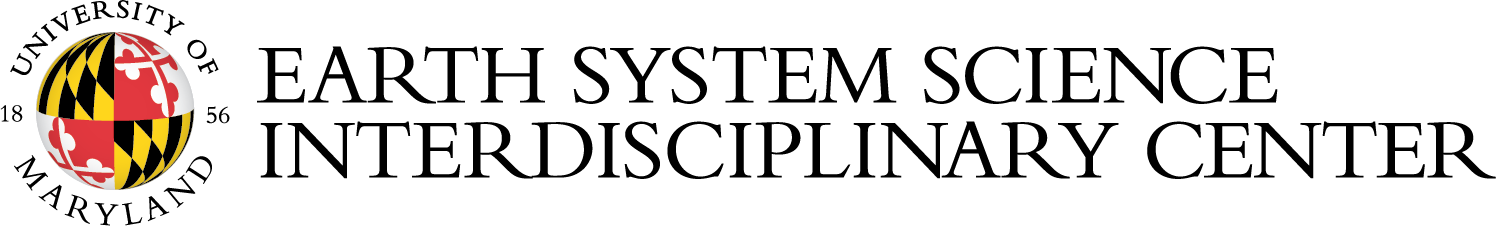What is Faculty Success?
Faculty Success is University of Maryland’s tool to measure faculty members’ research and work efforts. This guide is meant to guide you through the process of entering in the necessary information accurately, clearly, and quickly. ESSIC administrations will be using this tool to determine merit, so please enter your information as accurately and thoroughly as possible.
This website is meant to help ESSIC faculty navigate the Faculty Success system and assure that their activities are represented accurately. Questions or Feedback? Please email essic-facultysuccess@umd.edu for specific ESSIC guidance.
Read This Before You Start
- Please keep your name consistent as you enter it throughout the Faculty Success website. Always use your full first and last name. Avoid initials, nicknames, and misspellings. This directive applies to every item you enter even within your individual report. Discrepancies may cause your work to not be counted correctly.
- Please write the full titles of organizations, associations, and journals rather than the abbreviations.
- Take special care when noting your data (i.e. publications) to correctly mark the item’s status. For example, publications can be published, in-press, submitted, or in review.
- Please also mark the dates appropriately on any entries you submit (“Date Submitted”/”Date Accepted” for pubs). Publications must be assigned with 2025 dates to be considered for the 2025 assessment.
- Faculty Success is meant to be suitable for everyone on campus, so there are many categories that may not be relevant to your work at ESSIC. However, some data that is relevant to your ESSIC activity is buried in somewhat unintuitive locations.
- For a guide on where specific data should go, click here: https://essic.umd.edu/faculty-success/where-does-____-go/
- Click here to see where to put your task information.
- It is integral that you submit your report once it’s complete. If you do not submit the report properly, it will not be counted. Click here for instructions on how to submit your report.
Quick Start Guide
Log in to Faculty Success using your UMD Directory ID and password at https://www.digitalmeasures.com/login/umd/faculty/
Once logged in, there are several ways to input your data into Faculty Success:
- Interactive Annual Activity Report Tool (click for longer guide) – To access this tool, click on Reports -> Annual Activity Report (Interactive). Make sure to open up Options and set the Date Range to the 2024 calendar year. From there, you can review, edit and add activities that will be included in your annual report by clicking through the categories and adding in your relevant data.
- Adding Data Through Activity Screens (click for longer guide) – The home screen of Faculty Success lists categories that you can click through to enter or edit activities.
- Bulk Data Import/Update Service – The UMD Faculty Success team is able to import your activity data from an Excel spreadsheet in bulk into a Faculty Success data screen. This can be a good way to add multiple entries for a particular screen, or make bulk updates to existing data.
Faculty Success also offers several ways to import information from CVs and citations. Click here to learn more about how to import data.
Need more help?
Faculty Affairs has extensive documentation on this system: https://essic.umd.edu/faculty-success/more-documentation/
Email essic-facultysuccess@umd.edu for ESSIC-specific help and feedback.